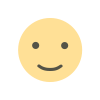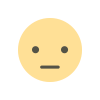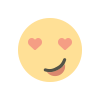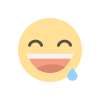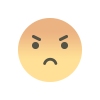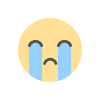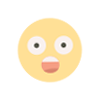How To Update UV-K5 & PC Software
First of all you will need the Baofeng UV-5R programming cable and make sure drivers are installed on your PC or notebook. I am running Windows 10 Pro on my programming notebook. Download from: qsfj.com/support/downloads You’ll see K5 on the list Download the zip file, open it to your specified point. When you open the […]

First of all you will need the Baofeng UV-5R programming cable and make sure drivers are installed on your PC or notebook. I am running Windows 10 Pro on my programming notebook.
Download from: qsfj.com/support/downloads
You’ll see K5 on the list
Download the zip file, open it to your specified point.

When you open the updater it’s in Chinese so click on the top right and a drop down menu is another item in Chinese written, click it the program closes and opens in English.

Attach data cable into PC and await the top left to show the com port. Turn on the radio with PTT pressed and the light at the top should be glowing solid and bright. Click Connect at the top of the open window and click the dots … at the end of the oblong window and load the firmware. Click the window to the right of the … (remains in Chinese)

Progress bar goes across the screen IF you have pressed Connect and drivers installed correctly. I’ve updated two radios all went well, I think the receive is now clearer compared to a non updated one! A full list of changes I don’t have but it’s a banger and works well now can hear and open links before not heard on standard antenna so something changed for sure.
PC Software (Chinese & English)
All Rights Reserved (c) http://www.simonthewizard.com 2013-2023 Unauthorised Use / Or Duplication of this material without express and written permission from this blog’s author is strictly prohibited. Excerpts and links may be used, provided that full and clear credit is given to simonthewizard and http://www.simonthewizard.comwith appropriate and specific direction to the original content.
Was ist Ihre Reaktion?